On today topic, we will cover the step by step guide how to make withdrawal on your a9play ( or a9-today e-wallet). The steps is pretty simple to follow, we put them steps in instruction and visual mode so that you can have better understand for them.
First : Login to A9 TODAY, click on “Me” > goes to menu “Wallet” > click on “Withdraw” , if you don’t have account yet, click here to register an a9-today e-wallet.

Second : Fill in the withdraw amount and click “Submit”
(Remark : Please ensure you update your bank account and double confirm the information of your bank account is correct. The company will not be responsible for any loss)
Your bank account should be updated with accurate information .
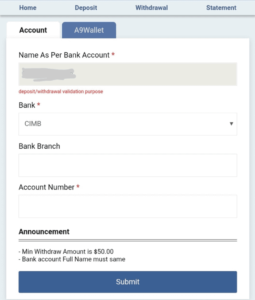
Once you submit for the withdrawal, please allow for the system to check the withdrawal amount and content, and complete the withdrawal within about 10-30 minutes if there is no error during your submission or bank information.